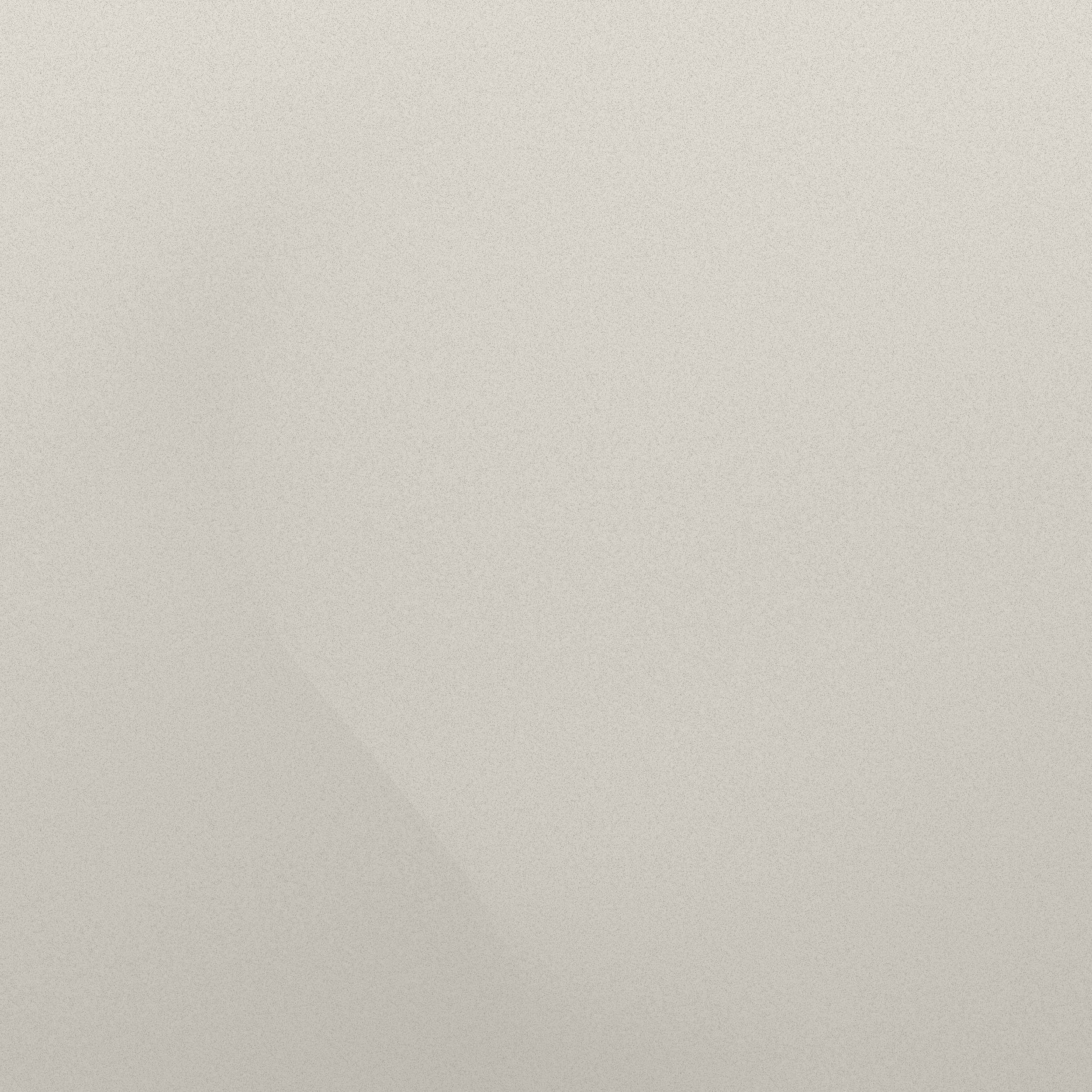Setup for Small Businesses
Is your small business overwhelmed with managing tasks, deadlines, and client communications? Our ClickUp Setup Service is designed specifically for small business owners who need a streamlined, efficient workflow to stay organized and improve productivity.
What’s Included in our ClickUp Setup Service?

Custom ClickUp Setup
Tailored to fit your businesses unique processes and workflows.
Task & Deadline Management
Organize tasks, deadlines, and client projects efficiently.
Client Onboarding Workflow Simplify and automate client intake and document collection.
Automation & Templates
Save time with reusable templates and smart automation.
Team Collaboration Features
Ensure seamless communication and task delegation.